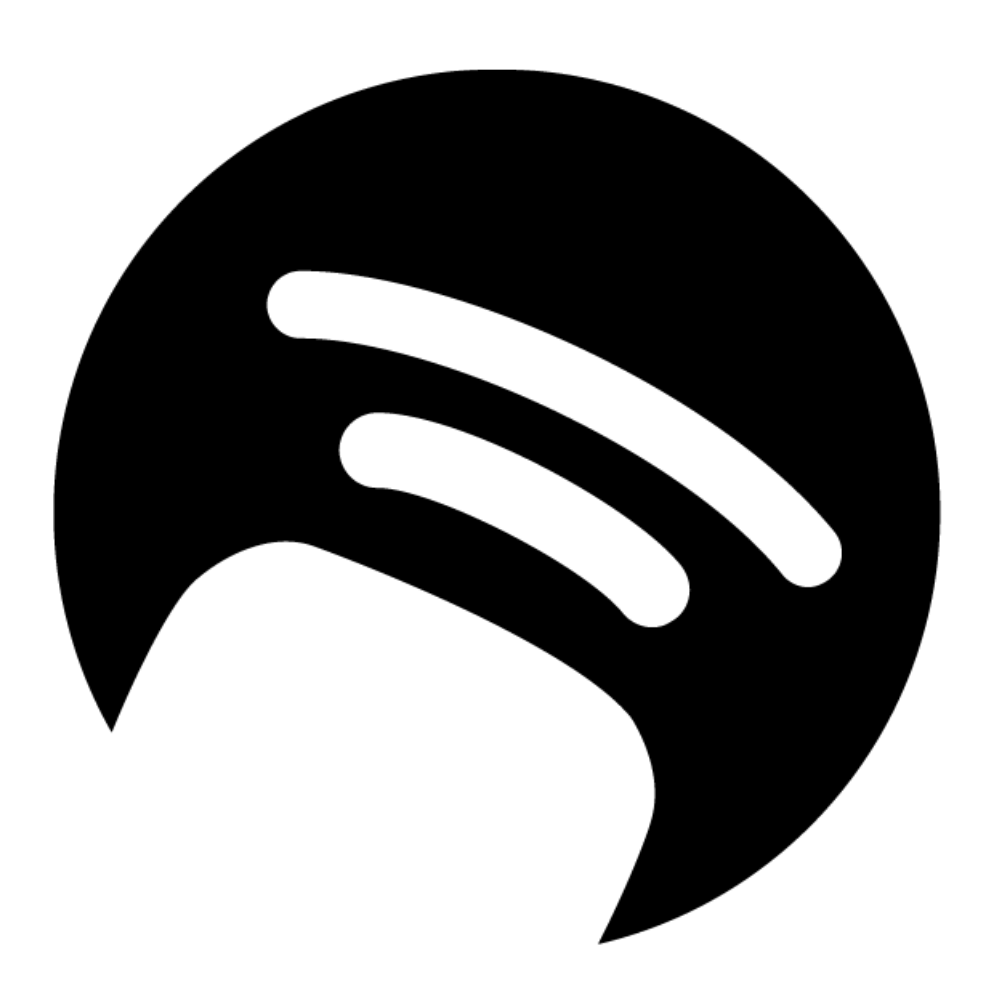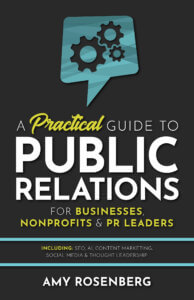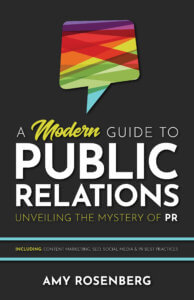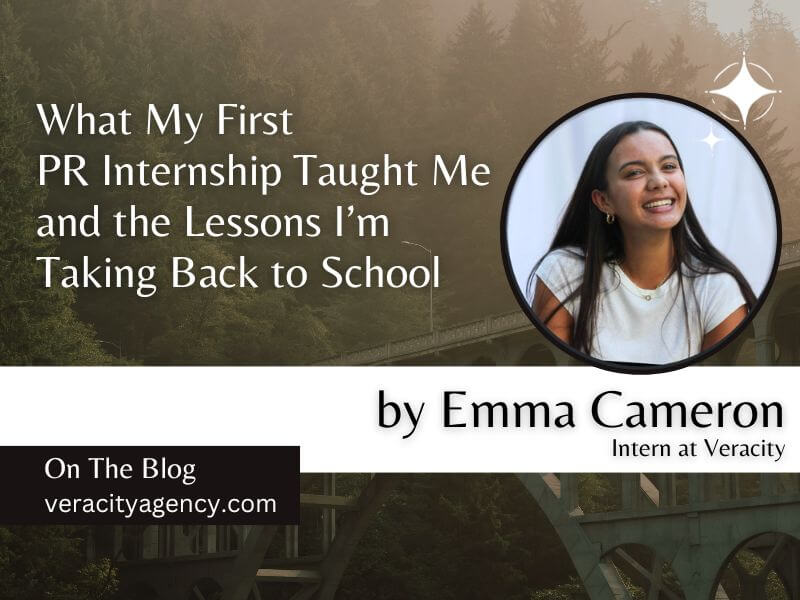
What My First PR Internship Taught Me and the Lessons I’m Taking Back to School
“What do you want to do after college?” “Are you planning on interning?” “Will you get work experience during the summers?” These are daunting questions that many young people hear. Of course I want job experience, but how do you go from having no job experience to landing the gig of your dreams (without a mental breakdown along the way)?
I began to panic this spring as my peers secured impressive summer internships. I spent all of March and April researching agencies and cold emailing PR professionals. That’s when I found it — the holy grail — Amy Rosenberg’s LinkedIn profile. We went to nearby high schools, the same college and even were in neighboring sororities. I immediately opened Outlook and wrote to Amy, introducing myself and emphasizing our similar paths. She responded promptly and was extremely friendly. Weeks later, she offered me an internship at Veracity.
Getting the Job
Securing this internship was a great relief, but it also taught me that you don’t always need others’ connections to succeed professionally. While I think it’s awesome when family or friends can help get you a job, it’s important to remember that you can still thrive without that convenience. I feel very lucky to have found someone with whom I share so many similarities and who took a chance on me. Sometimes, all it takes is a bit of bravery to make the connection yourself!
Calm Down!
When the internship started, a new challenge came about — I was incredibly tense, and it took me about half the summer to lighten up. Could you blame me? This was my first internship and I wanted to excel. The schedule was different, and the routine was unconventional compared to anything I was used to in high school or college; I had so much independence. It was also an adjustment because Veracity is remote, so I never met my two mentors, Amy and Cailyn, in person.
My perpetual stress started causing issues when I couldn’t focus on anything, and I didn’t feel like myself. I was going through the motions without critically thinking about my tasks, almost like I was on auto-pilot for the day. Yes, it’s important to do what is expected of you, but staying authentic is equally crucial. I realized that when I allow myself to relax a bit more, I can do my job better, think more clearly and tap into my creativity. With my nerves in check, I noticed another challenge creeping in — perfectionism.
Beware of Perfectionism
As I settled into my routine, I realized I wasn’t using my time as efficiently as possible because I was constantly second-guessing myself. I would have saved time if I had finished an Instagram graphic after three revisions instead of 80 or written the press release in 30 minutes instead of three hours. I’m not saying that precision isn’t important, but when it crosses over into unproductive perfectionism, it can cause issues and waste time. Realizing that perfectionism was holding me back, I was eager to get my hands on the actual PR tools that would push me beyond my comfort zone and into real-world learning.
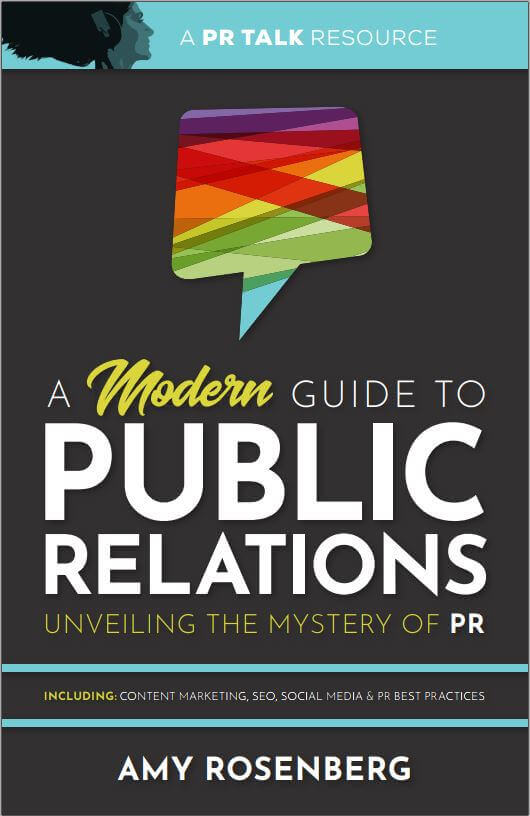
My PR Toolbox
One of the first things I did in my internship was work with Muck Rack, a PR software database that can be used to look up journalists and news outlets. Once I got access, I immediately felt so official because this was something you couldn’t get from a lecture or a classroom.
Amy and Cailyn taught me how to create coverage reports, build media lists and write a press release. How cool is that!? These real PR experiences, paired with reading chapters from Amy’s A Modern Guide to Public Relations, were monumental during my internship. They gave me a foundation of PR that I will fall back on in the future. I ended up working on a pretty substantial media list for a big conference in October, and even wrote parts of the corresponding press release. It’s a bizarre feeling when you get included in a project or task that feels so professional and out of normal reach, but a thrill unlike anything I’ve experienced.
Research Research Research
While media lists and press releases taught me PR fundamentals, I quickly learned that none of it would be possible without extensive research. Understanding our clients and their audiences is the backbone of everything we do, making research a skill I’ve been refining. This critical thinking involved questions like: Where is the client located? How old is their audience? What local events do their audiences attend? What podcasts could this client guest star on? And that’s just the tip of the iceberg. Because of this, I acquainted myself with Google and relied on spreadsheets to organize information.
I found myself online more during this job than ever before. I also felt very “in the loop” with local and national news because of how frequently I checked up on those outlets. To nobody’s surprise, this experience made me better at reading the news, something I now will intentionally build into my routine.
Creativity in PR
The internet wasn’t just a place to research during my internship, it also became a platform to showcase my creativity. I created social media graphics that challenged my graphic design skills by experimenting with different colors and layouts. I also developed my writing style, finding the right balance between being professional and letting my personal voice shine through. Plus, I got to practice incorporating emojis and hashtags into social media captions to effectively convey my messages.
I deeply appreciate Amy and Cailyn allowing me to express my personality through my work this summer. These projects were challenging at times, but seeing them come to fruition was incredibly rewarding. Through this, I’ve come to appreciate how PR is such a thoughtful field, where hard work and creativity truly pay off.
Just the Beginning
As long as nine weeks sounds, this summer went by in the blink of an eye. I now understand how the job works and what the workload of a PR pro looks like. Veracity gave me a glimpse into the world of PR, and I am thrilled to take what I’ve learned back to school. I’m even more excited about my PR courses because I will now have context. If we study domain authority in class, I now know that it means how likely a website is to appear in search engine results or if we have to create a press release, my AP style writing has improved.
PR, social media and digital marketing are VAST. As I step into the next chapter, I’m more motivated than ever to continue exploring, challenging myself and finding joy in the unexpected moments. This is just the beginning, and I can’t wait to see where the journey leads!

![Freelancing Buzz with Michelle Garrett [Podcast]](https://www.veracityagency.com/wp-content/uploads/Freelancing-Buzz-800x600-1.jpg)





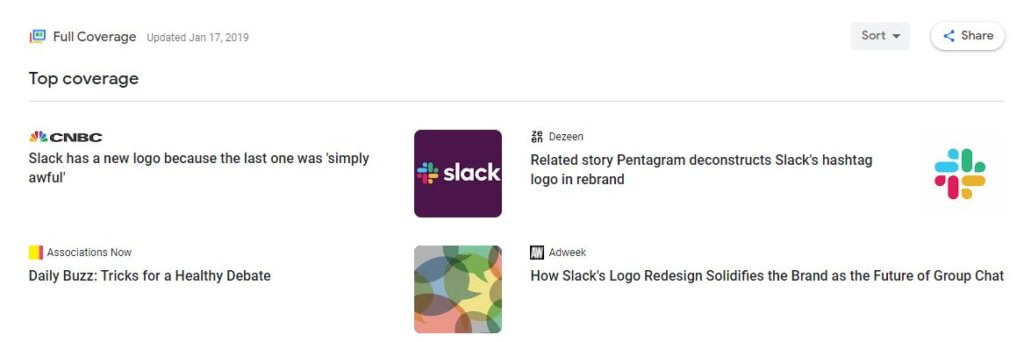
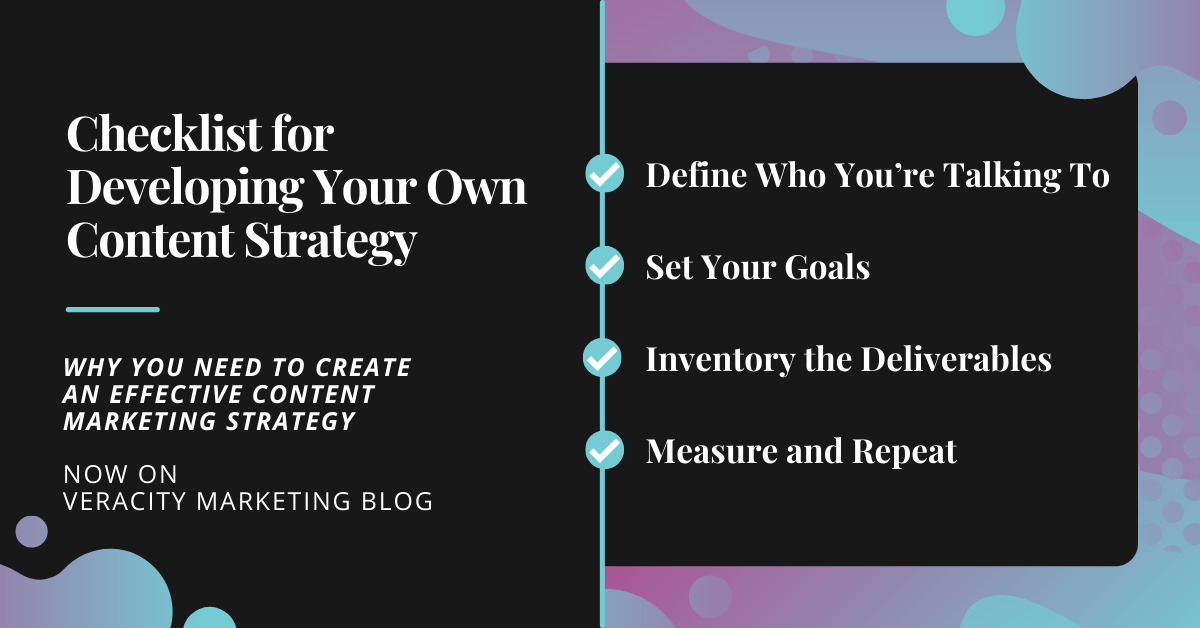


 Don’t post after midnight. I’m sure you’ve heard the saying nothing good ever happens after midnight. Take that to heart on social media as well. Not literally of course…it’s ok to post after midnight. But if you’ve had a few and think something’s really funny, it may not be so funny the next day (of course posts can be deleted and edited, see below).
Don’t post after midnight. I’m sure you’ve heard the saying nothing good ever happens after midnight. Take that to heart on social media as well. Not literally of course…it’s ok to post after midnight. But if you’ve had a few and think something’s really funny, it may not be so funny the next day (of course posts can be deleted and edited, see below).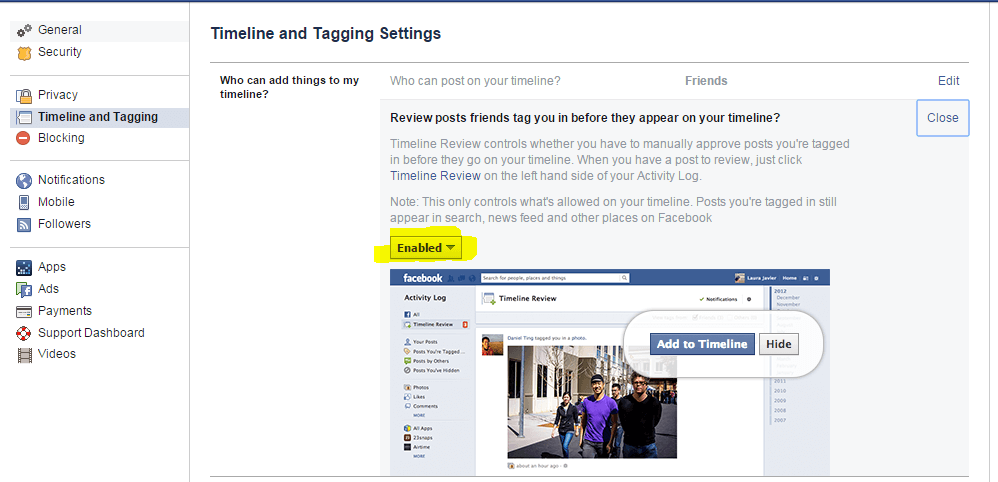
![Lizzy Acker: OregonLive Trending Team on Digital First Writing [Podcast]](https://www.veracityagency.com/wp-content/uploads/Lizzy-Acker-Oregonian.jpg)