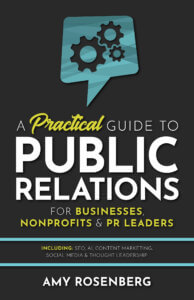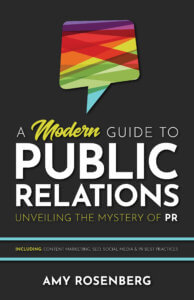What You Need to Start a Podcast
Technical Elements
You don’t need a lot to get started podcasting, but there are a few crucial technical elements including:
Hosting (where you drive people and the actual hosting of the podcast files
How to host in general (where will it live)
-
- On your website or stand-alone (create a site just for the podcast, e.g. prtalk.com)
- Embed or host on-site (most people will embed a player, maybe website development firm will host the actual audio files themselves)
- Can just use where you host the podcast files, but that is not a good idea (building their value/authority, not yours)
- Quick aside – same goes for blogging. Do not use blogger or medium or LinkedIn as you primary or only blog host.
We embed on our site – see our podcast page
-
- Have a section with a description of the podcast and a player, plus pulls all the blog post episodes.
- Podcast blog posts are also part of our blog
Host + syndication via RSS
-
- Started on SoundCloud (still pay because otherwise older episodes go away and extra stats) $100/year
- Moved to Libsyn ($20/month based on MB), more stats, better integration with other players
- Pushes to iTunes, Google Play, Stitcher, Spotify, iHeartRadio
Equipment
Microphone(s)
-
- Blue Yeti Microphone | $130
- Digital Recorder (Zoom H6 6-Track Portable Recorder) | $330
- w/ USB/XLR Microphones (for in-person) |$143
Headphones
-
- Check your levels and not record feedback
PRO TIP – if you have guests, ask them to use a usb microphone and headphones
Software
Audacity (free audio editing software)
-
- find your perfect (or almost perfect) settings for every episode
Zencastr (free VoiP podcast recording)
-
- Send your guest a link, record your interview, both audio tracks are saved to cloud (DropBox, etc.)
- Records on separate tracks to you can edit the audio (the voice levels at the very least)
Want to add video?
Zoom
-
- Adding video takes your podcast to another level
- Edit your settings to record two audio tracks so you can edit for your podcast
Video editing software
-
- Likely already have one on your computer, we only trim video, no other editing
Check-list for each podcast episode
Each podcast episode requires some specific elements. Some elements may not apply depending on the format of your show, how produced it is and if you have guests and/or sponsors.
Each Episode (some only apply if you have guests):
-
- General Intro – this tells the listener what the podcast is about (same every time)
- Intro Music – use original music, rights-free or purchase rights (with snippets, same every time)
- Custom Intro – this tells the listener what the episode is about (can just add to the beginning of the podcast, or create custom after the interview if you have a guest)
- Episode content
- Optional break(s) during the episode for sponsor read or CTA
- Outro Music – use original music, rights-free or purchase rights (with snippets, same every time)
- Sponsor Read (could be within outro and/or intro too)
- Outro Validation – third party accreditation (same every time)
- Outro CTA – subscribe, rate & review, share, etc.
- Outro Music (same every time)
- Write up – give listeners and Google somewhere to “read” about your episode. There are several options including:
- Full blog post – write a short or long summary of your podcast episode. Use this in your portion of the episode to drive people to your website
- Transcript – a full edited transcript or an AI generated transcript. Give Google text to index.
- Audiogram – you can create an audiogram of a portion or all of each episode to share &/or use as a video for YouTube
- We use Headliner
Thoughts on timing and outsources (or using other internal resources)
Do you need a Podcast Editor?
An audio editor helps us with our time and doing a few things faster than what we can do internally. We use Nathan Isaacs, whom we’ve worked with for years, but there are also other companies (e.g. Podfly) that can help you put the podcasts together and also put a show music together for you. We originally didn’t have to use that type of company as I had an AE that was musically inclined and he put our beginning song together.
How much time does it take?
The time it takes is actually a little misleading. You think it should be just the time of the podcast interview, plus just a little more, but it just isn’t.
Here is a rough breakdown for one PR Talk episode:
Scheduling people & researching who to ask. This has gotten easier with time. We have found that we sort of go off into a theme with topical things, sometimes related to a conference or a thing that’s going on in the industry. Recently we have gotten months of content scheduled and recorded in just a month? One tip is to get some “in the bank” in case you run out of steam/allow for holidays. Save all initial pitches and re-use but customize per target.
-
- 2-5 hours per quarter? Scheduling people is harder than it appears/annoying.
- It is advisable to have at least three episodes ready to go at “launch,” that way when someone visits your podcast page, they see more than one episode. It will also help with getting “new” exposure on Apple iTunes.
- 2-5 hours per quarter? Scheduling people is harder than it appears/annoying.
Research before the interview (after they say yes). 30 mins tops as I just want it to be natural and not over-prepped. I hate over-prepping and I have found that the interview where I over-prepped my subject (and did a pre-call) was not natural at all. However, your topic is more controversial so your interviewees may need this to calm their nerves. In that case, add an extra 30 mins.
-
- 30 mins to one hour per interview
Conducting the interview. With Zencastr, it’s just easier and I am not wielding a bunch of equipment around and not needing to drive to and from. So, one hour tops with this system as the interview just downloads right into Dropbox and I don’t even need to alert my editor to its occurrence. For in-person interviews, it is fun to see them in person but it always adds so much more time as there is a lot of chatting before and after the interview and they also try to make extra plans with you.
-
- 1 hour per interview
Editing the interview. This typically takes 1.5 hours on each podcast. However, there can be some additional coordination if you have a “diva” guest who asks you to take something out (or if they happen to misspeak and say something wrong). Try to set expectations low that you don’t take out the “umms” as it is not natural and you want it to sound organic. We do not let the guests listen to the podcast before it is live.
-
- Pay for help. No time on your part.
- 1-2 hours per episode
Editing exception. However if they say something they are really worried about (incorrect/embarrassing), we have to honor them by taking it out, and then you should go back and listen to ensure the editor actually got it out before releasing.
-
- Probably no more than 30 mins? But you can do these things while you are doing other things, such as driving, so it is not too much lost time.
Blog post (BP) writing. Up to 3-5 hours as a writer needs to listen to it before/during writing. For us this is a very important part of the podcast and we typically do more than a quick recap or transcription of the interview (although that is an option).
-
- 3-5 hours
Social Media. We share these on social media an average of three times with different messaging each time.
-
- 1 hour (to be safe)
Other. Some people also create short video snippets for their episodes and/or make a “video” for YouTube (I put “video” in quotes because we are not suggesting video interviews, but posting as a video with a still image). The short snippets can be easy for your editor to make while doing the video, I would estimate .5-1 hour extra.
-
- 1/2 to 1 hour
TOTAL TIME = 7.5 – 10.5 hrs / podcast
Note that about half of the time is for the blog post. Some people/organizations do not write a post for each episode. We think this is a huge missed opportunity.
Also, depending on the length of your episodes, these estimates can vary significantly. E.g. an hour-long interview takes 4 times longer to listen to and at least twice as long to write the blog post that a 15-20 min interview.
How to Start a Podcast presentation to the Rotary Club of Portland
This podcasting presentation includes the basics on why and how to start a podcast of your own:
The Ins and Outs of Podcasting presentations to PRSA Oregon
This podcasting presentation includes many podcasting stats and demographics in addition to the “hows” and “whys” of podcasting: