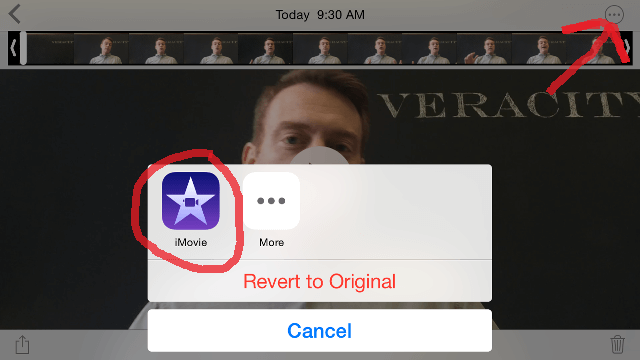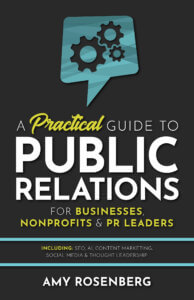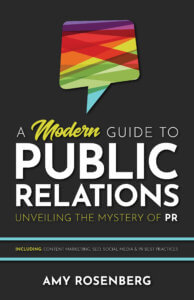Once you have a video recorded on your iPhone, the easiest way to edit it is using the iMovie app that comes with your phone. Access iMovie through your “Photos” app by selecting the video and clicking on the circle in the upper right corner (directly under your battery indicator). This will give you the option of selecting iMovie to edit your video. There are four main features in iMovie that you can use:
1) Trim
The clip trimmer for trimming out the beginning and/or end of a video.
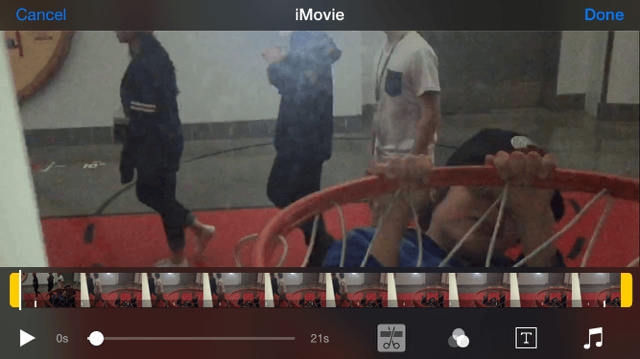
2) Filters
You can choose to use one of 10 different filters (from B&W to Duotone to Western) to change the look of your video.
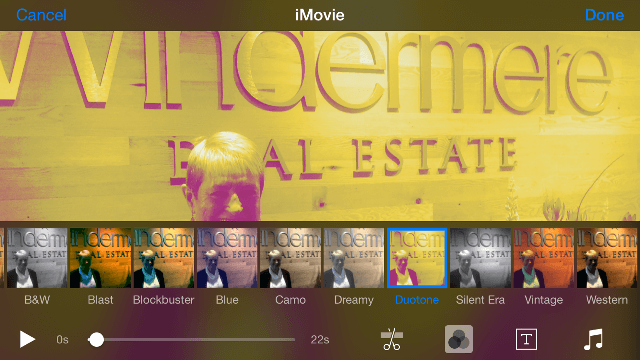
3) Title Text
Add Title Text to your video. There are 8 formats to choose from and the text can be placed in the center of the video or at the bottom.
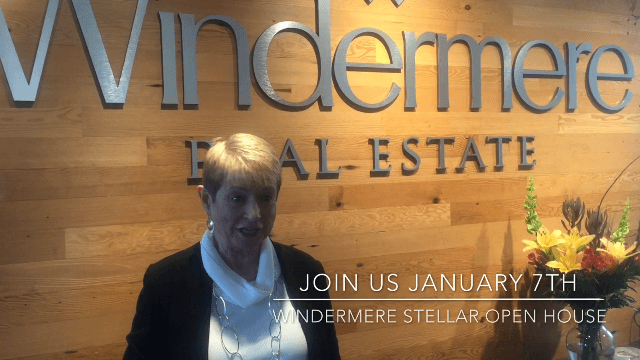
4) Music
Add background music to your video by selecting from your music library or several preloaded themes.
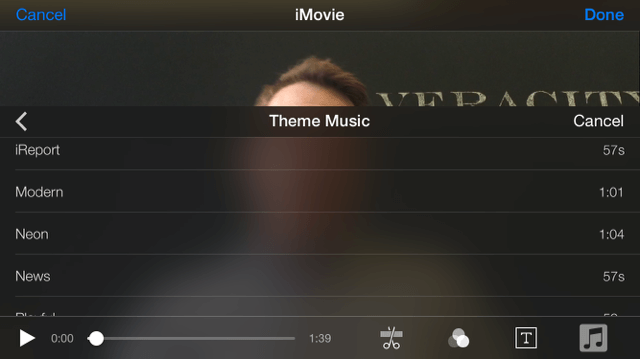
Now you are ready to upload your video to YouTube, Vimeo, Facebook or anywhere else.
Need help getting started? Check out our Tips for Creating iPhone Videos post.